Error:
Disconnected: No supported authentication methods available (server sent: publickey,gssapi-keyex,gssapi-with-mic)
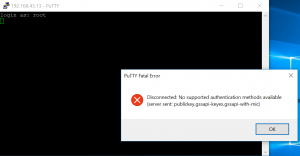
Receiving error When trying to access Linux server through putty or other tool using ssh service.
Solution:
- Edit /etc/ssh/sshd_config configuration file using vi editor.
[root@server ~]# vi /etc/ssh/sshd_config - Check and replace with yes for below entry
PasswordAuthentication no
changed
PasswordAuthentication yes
- save and exit from the file using :wq
- Than restart the ssh service using below command.
systemctl restart sshd
- Restart the network service using below command.
systemctl restart network
- Now try to access the server and sure it will work. Still if you are facing error in accessing the server, that there might be issue with firewall configuration.
Reference: Super user
